 |
 |
 |
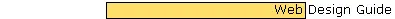 |
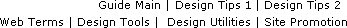 |
Design Tips 1
In 1996, I didn't know a "gif" from a "font tag"! Anyone with access to a computer and modem, with good writing abilities and a keen sense of design, who is willing to invest time to learn, can develop a website very inexpensively. Most non-profit organizations can develop web sites free.
Using some of the excellent tutorials linked here will give you a basic understanding of Hypertext Markup Language (HTML). HTML lets you mix graphics with text, change the appearance of text, and create hypertext documents, which interact with the user.
One of the key strengths of HTML is that a web page written in standard HTML can be understood no matter what sort of software or computer the user has; it's a universal way of viewing information. For example, users with Netscape, MS Explorer or AOL on a PC or Mac, and the visually-impaired using a text-based browser like Lynx, can all interpret the same page.
HTML is based around the use of "tags". A tag looks like this <> Most HTML functions have an opening and closing tag - the tag applies to all text in between. For example, b and /b are the tags for "bold" type. Any text between the b and /b tags will be displayed in bold type when the browser reads document.
The HTML language has a number of different generations. More and more browsers support the HTML 4.0 specification. Most all support the HTML 3.0 specification. New features added to HTML allow authors to create exciting graphical effects. However, unfortunately, if you're using a text-based browser or one that doesn't support some of the special tricks involved in rendering these pages, they won't display properly or at all. If you use these techniques be aware that not everyone will be able to see or read your web pages.
If you use our quick reference, 10-Points to Good Design, as your basis, you'll start off on the right foot and build well designed, assessable, easy to view and use view web pages.
it takes more work to create web pages which most everyone can see and read; it's up to you to decide to put this extra effort in for the benefit of all Internet users. The pages of this website are "user friendly", which means they are written in standard HTML, they are not graphically heavy and care was taken to "alt tag" everything as clearly as possible.
Once you understand a little about how HTML works, we recommend browsing well-designed web pages. Study the source codes. A visual example is an excellent way to learn. Download some well-designed pages, learn and understand how tables work, colors, font types, the different generations of HTML.
This was an invaluable resource during the initial development, and ongoing redevelopment, of this site; one which I, as its designer, continue to use as I advance my website development learning curve. |
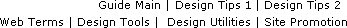 |
|

